
20 Nov Security Tips for Cyber Monday
Many retailers are now offering exclusive promotions to an online audience, and this practice has morphed into an entire day of discounts known as Cyber Monday. The Monday after Thanksgiving is more popular than ever as the best day for holiday deals. When shopping online, you can chase down incredible holiday discounts from the comfort of your couch. In 2015, online sales skyrocketed to $11 billion of retail revenue from Thanksgiving Day through Cyber Monday, and this trend shows no signs of slowing down. With added reward comes added risk: an estimated 25 percent of security compromises come from the retailing sector. Incorporating these simple steps into your holiday shopping will help protect you from online scams.
Avoid fraudulent websites
Cyber thieves copy the websites and products of popular retailers and bait customers by offering name-brand products at massive discounts. Unfortunately, the MacBook you ordered for half-off from a scammer will never arrive. Holiday shoppers expect slashed prices, so you may not be alerted to a scam when you see an advertisement for an incredible deal. Even if a website has a Better Business Bureau logo prominently displayed, it is no guarantee of a legitimate company. If you are questioning the veracity of a site, contact the BBB directly and search online for any claims against the alleged company.
Shop securely
Never enter passwords or payment information on a website that doesn’t have a lock icon in the URL bar. Even clicking on an unsecured site can expose your computer to dangerous malware or viruses. When examining the URL bar, make sure that site addresses start with “https,” not “http.” This holiday season, be especially wary of unsecured WiFi networks. Only enter information such as passwords or credit cards into websites when you are browsing on a private network. Unsecured networks are much easier to hack, leaving your personal information at risk.
Use 2-step verification
Enabling two-step authentication adds an extra layer of security to your holiday purchases. Instead of merely entering your password, enable a feature which sends a verification code to your phone or email address. You should always use a password and security questions when signing into your bank’s app. Be careful of any information you transmit online, and closely monitor your bank account to catch any fraudulent activity early on.
Stay safe on mobile
As smartphones become increasingly ubiquitous, more and more transactions are taking place on mobile instead of on computers. To protect your purchases, never download apps from a site other than Google Play or the Apple App Store. If an app is asking for unusual information, such as access to your contacts, personal messages, or any other sensitive data, then it is likely fraudulent. Research the app’s developer and be alert for misspellings or typos which may a sign of a scam.
At the Bank of the Lowcountry, we want your holiday season to be secure and stress-free. Sign up for a debit or credit card today to help you with holiday expenses. To talk with an experienced representative about your financial needs, give us a call at (843) 549-2265.


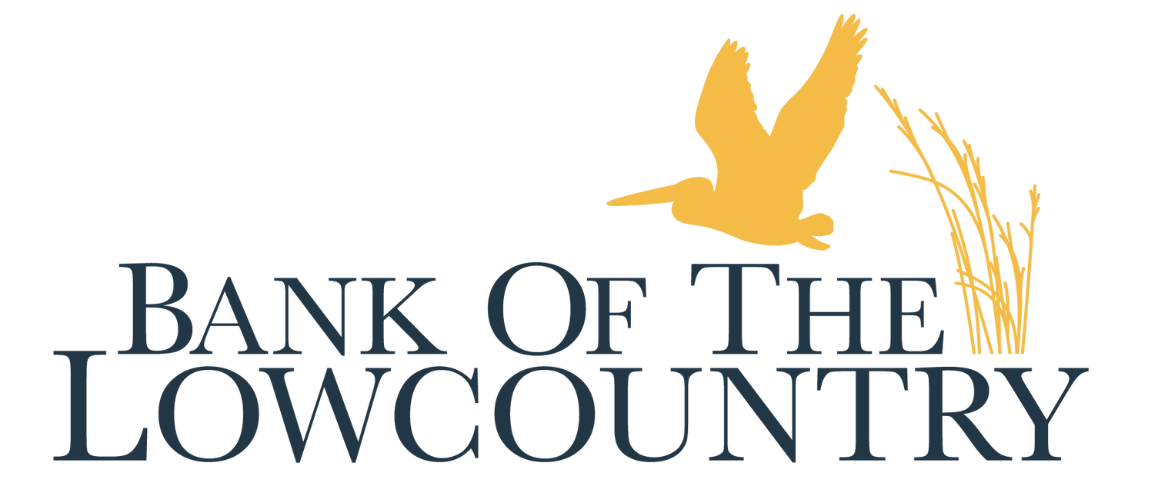


No Comments