
08 Jun 411 on Apple Pay
Apple devices are still by far one of the top sellers for smartphones and tablets. Their popularity is going steam ahead, and they are developing new technologies associated with their brand to keep their fans glued to their devices. Apple Pay is one such technology. You may have seen the Apple Pay logo in merchants around Christmas and online while holiday shopping. This new, convenient method of payment allows you to touch your device to the keypad at check out in a physical store or by the touch of a button while shopping online. Seems pretty easy, right? Well, set up is equally as easy!
Setting up your Apple Pay account:
For most iPhone users, you have already set up an iTunes account. When setting up this account, you added a credit card on file for any purchases made through the app store. On your iPhone 6 or 6s, click on the wallet app within your device. The first selection is Apple Pay. Simply click on the ‘Add Credit or Debit Card’ option to get started. You can add the card that you already have on file for your iTunes account, or you can add a new card. All purchases will require your thumbprint or password to allow the transaction to go through. That’s it! You can now use your iPhone to make purchases wherever you see the Apple Pay logo displayed.


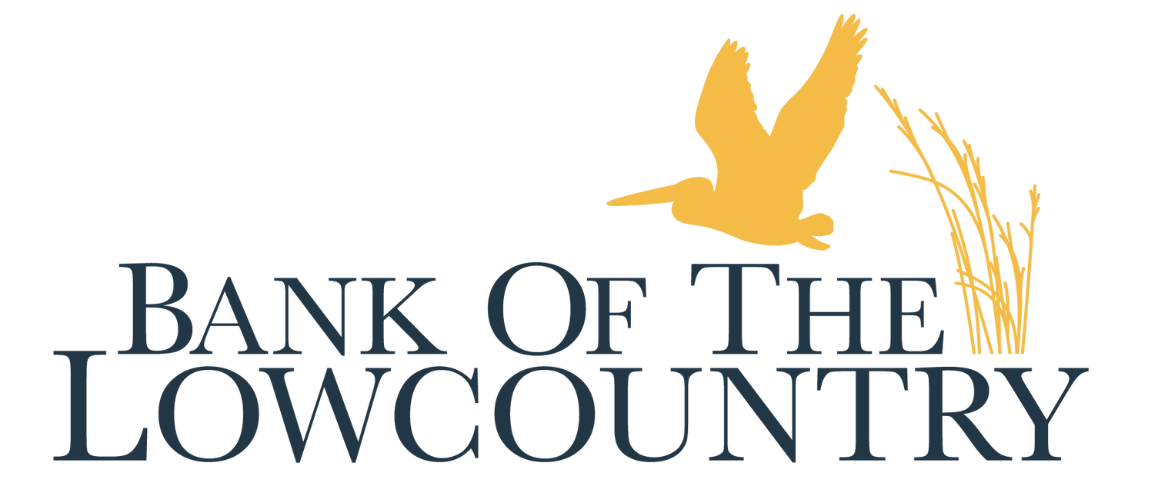


No Comments